How to Automate Shopify Emails Globally with ActiveCampaign
Share
Automating your Shopify email campaigns for international customers is one of the most effective ways to scale your marketing, improve engagement, and deliver timely, relevant messages, no matter where your customers are in the world.
And the best tool for the job? ActiveCampaign, and it’s not even close. To help you set up and automate your international email campaigns properly, in this article, we’re going to cover:
· What you need to get started
· How to connect Shopify to ActiveCampaign
· How to set up Shopify email automations in ActiveCampaign
· How to segment international customers in ActiveCampaign
· How to personalize email campaigns for international audiences
· Examples of email flows for international Shopify stores
· Best practices for international email campaigns
· Common challenges and how to solve them
But before we cover any of the topics above, we’d first like to explain why email automations matter for international Shopify stores.
Why Email Automation Matters for International Shopify Stores
As your Shopify store expands into new markets, communicating with your customers will naturally become more complex. You will suddenly be dealing with different languages, local trends, and time zones, all of which can complicate your email campaigns and make manual outreach nearly impossible to scale effectively.
By automating your Shopify email campaigns, you will not only take a lot of pressure off your team’s shoulders, but you can also ensure that you:
· Send emails at the right time for each region (no more midnight promotions)
· Speak to customers in their preferred language
· Highlight products or collections based on local seasons or holidays
· Keep follow-ups, receipts, and updates consistent, no matter the customer’s location
Setting up email automations isn’t just about saving time - it’s also about delivering a smoother and more personalized experience for every customer, wherever they may be in the world.
What You Need to Get Started
Getting started with the process of automating your Shopify email campaigns using ActiveCampaign is pretty straightforward. All you’ll need is:
An ActiveCampaign Account
This is your email automation hub. ActiveCampaign gives you everything you need to build automations, segment audiences, create dynamic content, and track performance. If you haven’t already, when signing up for ActiveCampaign, make sure you’re on a plan that includes automation features and Shopify integration.
A Shopify Store
Your Shopify store is where all your customer data lives. From purchases and abandoned carts to browsing activity and shipping info, that’s where you’ll find all the information that will power your email automations.
Connecting it to ActiveCampaign allows that data to flow automatically into your email workflows, so you can react to what customers are doing in real time.
How to Connect Shopify to ActiveCampaign
Connecting Shopify and ActiveCampaign is key when automating your email campaigns, as it allows you to sync customer, order, and product data between the two platforms. Connecting the two platforms is relatively easy, and here’s how to do that, step-by-step:
Step 1: Install the ActiveCampaign App

1. Go to the Shopify App Store and search for “ActiveCampaign.” Alternatively, here is a direct link to ActiveCampaign on the Shopify App Store.
2. Then, click “Install” and follow the prompts to install it.
3. When prompted, log in to your ActiveCampaign account to authorize the connection.
4. Select the Shopify store you want to connect and grant the necessary permissions.
Note: If you need more clarity, watch the tutorial video on how to set up Shopify with ActiveCampaign.
Step 2: Sync Customer and Order Data

1. After connecting, you’ll be redirected to the ActiveCampaign Shopify integration page inside your ActiveCampaign dashboard.
2. Choose the data you want to sync:
· Customers (name, email, tags, location)
· Orders (products purchased, order value, dates)
3. You can also enable site tracking and deep data integration to access advanced features like:
· Abandoned cart triggers
· Product-level recommendations
· Revenue attribution in campaign reports
Step 3: Test the Connection

1. In ActiveCampaign, go to Apps > Shopify and check the status of your store. It should show as Connected.
2. Visit your Shopify store and complete a test purchase using a test account.
3. Go back to ActiveCampaign and confirm that the test customer, order data, and product information appear in your Contacts and Deals sections.
If everything appears correct, your integration is live and working, and you are ready to start setting up your Shopify email automations in ActiveCampaign.
How to Set Up Shopify Email Automations in ActiveCampaign
There are several steps that you need to follow to set up your Shopify email automations correctly in ActiveCampaign. They include:
Step 1: Define Your Goals and Audience
Before building any email automations, determine what you want to achieve. Are you aiming to recover abandoned carts, drive repeat purchases, or welcome new customers? Then:
· Segment your audience by location, language preference, or purchase behavior using Shopify data synced with ActiveCampaign
· Use tags and custom fields to identify VIPs, first-time buyers, or regional clusters
Tip: Align your automation strategy with customer journeys in specific countries or time zones.
Step 2: Create Email Templates for International Audiences
To save yourself a lot of time and effort in the future, design and save email templates tailored to different regions or languages. That way, you can easily reuse them in the future instead of starting from scratch.
· Use Dynamic Content blocks in ActiveCampaign to serve language-appropriate messages within the same email
· Adjust currency, shipping info, or product imagery based on the recipient’s country
· Keep mobile responsiveness in mind, especially if targeting countries with high mobile usage
Optional: Store templates in folders by region or campaign type for easy reuse.
Step 3: Build Automation E-mail Flows

Once you have decided what e-mail flows you want to build out and automate, it’s time to start building them. Some of the most common flows that we’d recommend you focus on include:
· Abandoned Cart: Trigger an email 1 to 3 hours after cart abandonment
· Post-Purchase Follow-Up: Send shipping updates, review requests, or upsell emails to people who have just bought from you
· Welcome Series: Triggered when someone places their first order or joins your mailing list.
To set any of these email flows up:
· Go to Automations > Create an Automation
· Select a template or start from scratch
· Choose a Start Trigger (e.g. ,“Makes a purchase” or “Abandons cart”)
· Add conditions, wait steps, and emails using the visual automation builder
Step 4: Test Automation Logic and Deliverability
Before launching any e-mail campaign, make sure that you test it thoroughly and check for errors.
· Use ActiveCampaign’s “Test Automation” feature to simulate user actions
· Ensure all conditional logic (like language-based branching) works as expected
· Check that emails
1. Render correctly on desktop and mobile
2. Reach the inbox (not the spam folder)
3. Show correct personalized content (name, product, region)
Tip: Send test emails to multiple accounts (Gmail, Outlook, Yahoo) to check formatting and delivery.
How to Segment International Customers in ActiveCampaign
Segmenting your international customers is essential for delivering targeted and highly relevant email campaigns that speak directly to the unique needs of each audience. Here’s how you can effectively segment your global customer base using ActiveCampaign:
Segment by Location (Country/Region)
Location is often the first and most useful filter for customer segmentation. Whether you’re tailoring campaigns around holidays, shipping timelines, or local promotions, knowing where your customers are located can make all the difference.
How to Do It
We recommend you use billing or shipping address data synced from Shopify. Alternatively, you can tap into IP-based geolocation when available. Once set, you can build lists or apply conditional content blocks based on specific countries, regions, or even continents.
Use Cases
· Sending winter promotions to the Northern Hemisphere while running summer deals in the South
· Highlighting region-specific shipping rates or delivery times
· Notifying customers of store availability in their country
Segment by Language Preferences
If you collect language preferences at sign-up or during checkout, you can send customers emails in the language they’re most comfortable reading. In B2C, this is essential as according to CSA Research, 40% of consumers won’t buy from websites that are not in their native language.
How to Do It
Add a custom field for language selection in your signup form or import this information from Shopify tags or third-party apps. Then, use this data to create segmented lists or dynamic content inside your emails.
Use Cases
· Sending your welcome series in English, French, or German, depending on user preference
· Personalizing subject lines and call-to-actions in the reader’s native language
· Localizing product descriptions and sale messaging
Segment by Purchase History and Behavior
While segmenting your customers by location and language are great starting points, understanding how customers shop is just as important. Someone who’s purchased from your store before (or abandoned a cart) is at a different stage than someone new.
How to Do It
ActiveCampaign syncs purchase data directly from Shopify, allowing you to tag contacts based on specific behaviors, like product categories viewed, items purchased, cart value, or time since last order.
Use Cases
· Recommending relevant products based on previous purchases
· Sending back-in-stock alerts for region-specific items
· Triggering a win-back campaign for dormant customers in key international markets
When you combine these segmentation strategies, you can create a flexible email system that adapts to your audience, no matter where they are located or what their shopping behaviour might be.
How to Personalize Email Campaigns for International Audiences
When running email campaigns for international audiences, simply translating the content isn’t enough. Your e-mails must resonate with cultural nuances, buying behaviors, and local preferences.
Here is how you can personalize your email campaigns to ensure they truly connect with your international customer base and drive engagement:
Use Local Currencies and Regional Offers
The price of the products you sell is one of the first things your customers will see, and if it’s not in a familiar currency, you’re already adding friction.
What to Do
Use Shopify data and location-based tags to display local currencies in your emails. This helps customers make quick purchase decisions without doing conversions themselves. You can also tailor discount codes and promotions to match local expectations, such as “10% off + free shipping in the UK” or “$15 off your first order in the U.S.”
Adjust Send Times for Time Zones
No one wants to wake up to a promo email at 3 AM, nor will many customers browse your website and start making buying decisions right before they go to bed. As a result of that, timing matters, especially when you’re dealing with customers across several locations and time zones.
What to Do
Enable time zone-based sending in ActiveCampaign so your emails land in the inboxes of your customers when they are most likely to open them. This works especially well for flash sales, limited-time offers, or anything time-sensitive.
Localize Product Recommendations
Seasonal trends, climate, and even regional availability can affect what products are relevant to your customers. So, it’s crucial that you tailor your product recommendations based on geographic location and local preferences.
What to Do
Segment your audience based on location and previous purchases, then use dynamic content blocks to suggest appealing products that are available in their region. For example, recommend rain jackets to your UK customers and summer gear to your Australian shoppers (in December).
Translate Email Content (Where Appropriate)
Not every email needs to be fully translated, but when you're serving customers in non-English-speaking regions, language can become a barrier to engagement and trust.
What to Do
Collect language preferences at sign-up or infer them from location data. Then, use this information to create language-specific segments or build dynamic content blocks within your email templates. To simplify the process, consider using tools like:
· Weglot is a popular translation app that integrates with Shopify and offers automatic translations. While it’s often used for websites, it can also be used to translate email content before importing it into ActiveCampaign.
· Crowdin is another localization platform that helps manage translations across marketing channels, including email. It’s especially helpful if you're coordinating across multiple languages and teams.
Examples of Email Flows for International Shopify Stores
Email flows are crucial for nurturing relationships, driving sales, and providing an excellent customer experience. This is especially true if your Shopify store serves customers across different countries, cultures, and buying habits.
Here are a couple of examples of email flows that you should set up when automating your Shopify email campaigns for international customers:
Abandoned Cart Series
Based on data collected by Baymard, the average cart abandonment rate in 2025 across all industries is 70.19%. That means that for every 100 online shoppers who add items to their cart, 70 will abandon their purchase before completing it.
This is a huge loss of potential revenue, some of which can be recovered with a well-timed, localized abandoned cart email flow. Here’s how to do it for the best results:
· Send a reminder e-mail within 1 to 3 hours of the customer abandoning their cart
· Send a follow-up with product images and localized currency
· Send a final e-mail offering help or showcasing similar items
We would also recommend that you test different tones and incentives depending on the region. For example, free shipping may work better in one market, while a discount could work better in another.
Post-Purchase Follow-Ups
Following up with your customers after their purchase is good practice across the board. It builds trust, encourages repeat business, and reduces support tickets. It also shows customers that you care, no matter where they are located. Here’s what to include in your post-purchase follow-ups for best results:
· An order confirmation email with region-specific delivery info
· A shipping update with tracking
· A thank-you email that links to helpful resources or care instructions
· A review request timed to arrive after delivery (not just after the order)
While setting these email flows up, make sure that each email uses appropriate language and that it considers any cultural nuances. This is especially important when it comes to asking for feedback or recommending more products.
Customer Win-Back Campaign
Customers can go quiet for different reasons, and the right win-back email can bring them back. Just remember that the message should reflect where the customer is, both literally and in the customer journey. Here’s what your customer win-back e-mail series should include:
· A reminder of past purchases or items they browsed
· A gentle nudge, like a limited-time offer or free shipping
· A local hook, for example, “New arrivals for summer in [customer’s country]”
You can trigger this flow after 60 to 90 days of inactivity, adjusting the timing based on your product cycle and market.
Seasonal and Holiday Promotions by Region
Holidays don’t happen at the same time everywhere, and your email strategy should reflect that. This is especially important if you're selling seasonal items, gifts, or time-sensitive offers. To get the best results when promoting seasonal or holiday offers by region, you’ll want to take three things into account: timing, relevance, and local expectations.
By taking these extra steps, your seasonal and holiday campaigns won’t just be timely. They’ll feel tailored, increasing both engagement and conversions across your international audience.
Best Practices for International Email Campaigns
When running international email campaigns, there are a couple of best practices that you should adhere to. They include:
Stay GDPR and International Privacy Compliant
As far as e-mail marketing is concerned, different countries have different rules about how you collect, store, and use customer data (such as name, address, and contact information). Falling short on compliance doesn’t just hurt trust, but it can lead to serious financial penalties.
What to Do
Make sure your signup forms clearly explain what customers are opting into, and always give them an easy way to unsubscribe. Use double opt-ins where required, and avoid sending promotional content to contacts who haven’t explicitly agreed to receive it.
If you're working with customers in the EU, review your email flows regularly to stay aligned with GDPR and other local privacy laws.
Use Dynamic Content Blocks
Not every customer needs an entirely separate email, but they might need different parts of it. That’s where dynamic content blocks can come in very handy.
What to Do
Use ActiveCampaign’s conditional content feature to show or hide certain sections of an email based on language, location, purchase history, or interest. This will not only help you personalize messages without creating multiple versions from scratch, but it will keep your email production process lean and efficient.
A/B Test for Different Markets
Customer behavior can vary widely between regions. What may work in one country might fall flat in another, so don’t rely on a single version of your campaign to perform everywhere.
What to Do
To maximize results, we recommend that you run A/B tests by region. Try different subject lines, visuals, or product focuses to see what resonates best with each market. ActiveCampaign’s split-testing tools make it easy to compare performance and double down on what’s working.
While running A/B tests will require a little bit more effort from your side, they’re absolutely worth it in the end, as businesses that A/B test every email get 37% higher returns on average compared to companies that don’t.
Common Challenges and How to Solve Them
When automating Shopify email campaigns with ActiveCampaign, there are several common challenges that you may face. Keep reading to find out what they are and how you can solve them:
Data Sync Issues
If your customer data isn’t syncing properly between Shopify and ActiveCampaign, your automations won’t fire the way they should. This can lead to missed emails, outdated info, or broken flows.
How to Solve It
Double-check your integration settings. Make sure Shopify is actively pushing key data like contact info, purchase history, and abandoned carts into ActiveCampaign. You should also make use of tags and custom fields to track important details, and test your automations before making them live.
Language and Translation Pitfalls
Sending emails in the wrong language (or a poorly translated one) can create friction with the recipient. It also increases the risk of them unsubscribing or completely ignoring your email and what you have to say.
How to Solve It
Segment your contacts by language whenever possible. You can do that either by using customer input at signup or by location. Then, build separate email versions for each language group.
The good news is that tools like ActiveCampaign’s conditional content blocks can help you personalize emails within a single flow without duplicating the entire automation, saving you a lot of time and effort in the process.
Deliverability Across Borders
Even the most well-made emails can get lost in the shuffle if deliverability is poor. Factors like unfamiliar sender domains, different spam filters, and inconsistent send times can hurt your open rates and ultimately affect the results generated by your campaigns.
How to Solve It
We recommend that you use a custom sending domain that’s verified and recognizable. Also, make sure that your emails follow regional privacy laws (like GDPR or CAN-SPAM) and avoid spam-triggering elements like broken formatting or overuse of images.
And last but not least, adjust the send times by time zone. When using ActiveCampaign, you can schedule your emails based on the recipient’s local time, which will massively impact your campaign’s open rates.
Final Thoughts
Automating your Shopify email campaigns with ActiveCampaign isn’t just about saving time. It’s about creating a smarter and more personalized experience for your international customers. From abandoned cart flows and localized promotions to language-specific content and time zone-based sending, every detail plays a role in how your brand is perceived across borders.
Hopefully, after reading this comprehensive article, you now have a better idea of how to automate Shopify email campaigns for international customers.
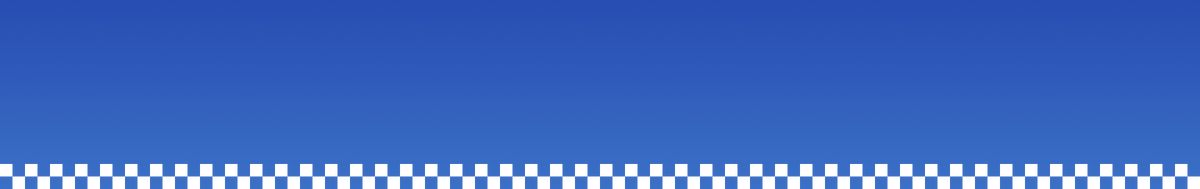
 Bryan Xu
Bryan Xu