Optimizing Product Image Uploading for Your Shopify Store
Share
With the growth of online retail, building a strong brand has become more essential than ever. Images are no longer just decorative elements to support sales. They have become key assets for building brand trust, strengthening user perception, and boosting conversion rates. The shopper's first impression usually comes from the professional product image, especially for Shopify sellers.
This article will guide you through how to optimize the product image upload process in five parts - so that every image not only showcases your product but also enhances your brand.
1. Building a Consistent Visual System: Make Your Brand Instantly Recognizable
A successful brand has a recognizable visual identity and style. Product images are often the first visual content that customers encounter. Product images are the most commonly viewed visual content by consumers, so keeping consistency when uploading images is critical. Consistency is not only just about image size or background style. It also includes the overall color tones, shooting angles, lighting setups, and composition methods.
We recommend that you make brand visual guidelines (VI), and clearly define the following elements:
l Primary and secondary background colors. (Pure white, light grey, or custom brand tone)
l Use cases for model vs. still-life photography.
l Product display angles (e.g., 45° perspective, front view, close-up shots)
l The ratio of lifestyle images to white-background images
By standardizing the image style, you can significantly enhance the professionalism of your product pages, help users quickly recognize your brand, and create a consistent experience across multiple products.

2. Multi-Angle + Lifestyle Images = More Trust & Higher Conversions
When users shop online, what they lack most is a "touchable" feeling. They can't hold the product, so images are the only way to create that connection. Diverse angles and realistic scenarios are essential for increasing purchase intent.
We recommend that you at least upload the following types of images:
l Main image: High-resolution photo with a white background, showing the full product
l Multi-Angle Views: Front, side, and back views to display structure and details
Details: Zoomed-in shots of textures, materials, and functional features
l Lifestyle: Showcasing the product in real usage scenarios
l Size Comparison: Compare it with common objects, to help users better understand its size and scale.
For example, you're selling a handbag. Consider showing how it looks in a woman's hand, and how it fits a laptop. This helps earn customer trust while allowing shoppers to imagine how the product fits into their daily lives.

3. Optimize Image Size & Format: Balance Aesthetics and Speed
Loading speed is also crucial for user experience and SEO. Since images often account for a large portion of total webpage data, unoptimized originals load slowly and may appear distorted or blurry on mobile devices.
You can take the following technical optimization:
l Control the image size: The image width should be restricted to 1000px-2000px to avoid ultra-high-resolution files directly.
l Recommended format: Prioritize lightweight and high-quality formats like WebP or AVIF to reduce file size without compromising clarity.
l CDN Delivery: If your website is built with Shopify, the platform will automatically deliver the most optimized image. The system will automatically choose the most optimized version for the user.
l Responsive Image Settings: Make sure images adapt seamlessly across desktop and mobile, without blurriness or unwanted cropping.
Try to use 2x resolution version images especially when brand tone requires. This helps meet the visual standards of Retina and other high-DPI displays.

4. Don't Overlook Search Engine Optimization (For Google)
Images don’t just serve human eyes—they also serve search engines. Many Shopify sellers overlook proper image naming and alt text settings. Missing or poorly written alt text will result in their visuals being unrecognized by Google and missing out on valuable image search traffic.
Here's the recommendation:
· The rules for naming images: Use English keywords + Product attributes, e.g. black-leather-backpack.jpg instead of IMG_1234.jpg
· Alt text: Briefly describe the image content and naturally include relevant keywords.
· Avoid keyword stuffing: e.g. Alt="best black backpack cheap travel work gym for men women" may be penalized by search engines for spammy behavior.
Although image SEO can feel tedious, it's important for long-term natural traffic - especially for visually-driven product categories like home decor, beauty, and fashion.

5. Enhance Content Versatility: Let Product Images Empower Your Marketing
A good product image shouldn't end up on the product page, however, it can extend to the following scenarios:
· Social Media Image: Square or vertical lifestyle shots that are visually appealing and easy to share
· Blog or email content: Supporting visuals to enhance engagement and increase click-through rates
· Ads creatives: The image often creates the first impression and can strongly influence ad click-through rates.
· User-generated content (UGC): Encourage customers to upload "real-life photos" and reuse them on the product page or social media, which can boost brand reputation.
With the rise of intelligent image editing tools, even starters can use AI tools (Canva, Caspa.ai) to generate background-removed images or lifestyle composites in bulk. These tools are low-cost and efficient, making them ideal for early-stage brand content expansion.

Conclusion: Uploading is Not Just an Operation, It's an Expression of Branding
For brand-driven Shopify sellers, uploading product images shouldn't be treated as a routine like a back-end task. It’s a moment of visual and emotional connection—an essential part of your brand identity.
From consistent visuals, diverse angles, and format optimization, to SEO and content repurposing, every image you upload tells a piece of your brand story. Don't let images become a weak link - turn them into a powerful tool for driving conversions.
Next time you upload a product image, ask yourself: "Does this image help customers remember my brand?"
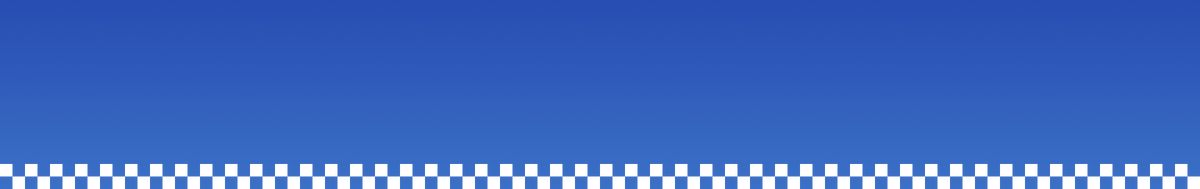
 Bryan Xu
Bryan Xu